Test 1
RRB SO Scale 2 Mock Test.
Test Instructions
- Click on the Pop Quiz button located on the upper right-hand side to begin the test.
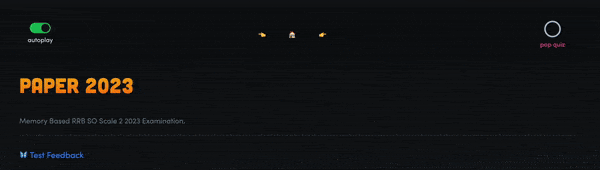
- The test consists of 40 questions, designed in line with the RRB SO (Agriculture) Scale 2 examination pattern.
- This test language will in English only.
- Each question carries 1 mark.
- The total marks for the test are 40 marks.
- For every wrong answer, there is a negative marking of 0.25 mark.
- You will have 27 minutes to complete the test as per the RRB SO Exam Pattern.
- You can change your answer by clicking on some other option and unmark your answer by clicking on the Clear Option buttion.
- A number list of all questions appears when you click on the Show Questions button. You can access the questions in any order within a section or across sections by clicking on the question number given on the number list.
- You can use rough sheets while taking the test. Do not use calculators, log tables, dictionaries, or any other printed/online reference material during the test.
- Do not click on Submit button before completing the test. A test once submitted cannot be resumed.
- In the end submitting this test will give full analysis of the test.
- After taking this test you will get 150 Experience Points (XPs) for your profile.
- If you find any correction or have any suggestion, click on the below Test Feedback button.
Test Instructions
- Click on the Pop Quiz button located on the upper right-hand side to begin the test.
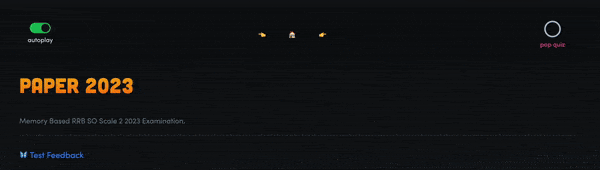
- The test consists of 40 questions, designed in line with the RRB SO (Agriculture) Scale 2 examination pattern.
- This test language will in English only.
- Each question carries 1 mark.
- The total marks for the test are 40 marks.
- For every wrong answer, there is a negative marking of 0.25 mark.
- You will have 27 minutes to complete the test as per the RRB SO Exam Pattern.
- You can change your answer by clicking on some other option and unmark your answer by clicking on the Clear Option buttion.
- A number list of all questions appears when you click on the Show Questions button. You can access the questions in any order within a section or across sections by clicking on the question number …